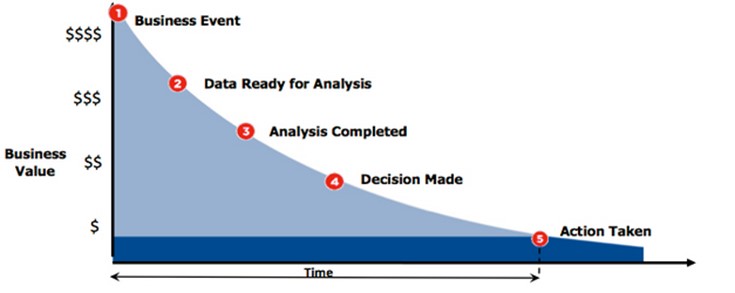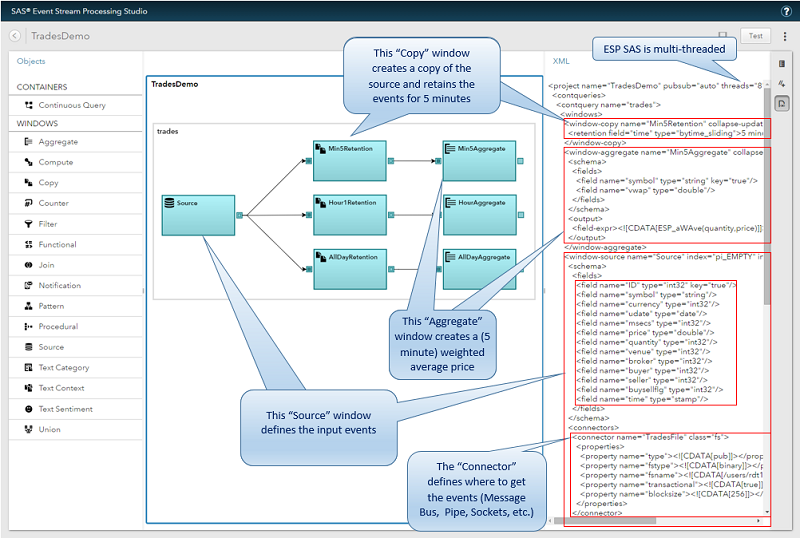SAS Event Stream Processing that is! The latest release of SAS Event Stream Processing will launch May 12, and numerous customers around the globe are already using it. So what’s the big deal?
Why event streams are important to business
SAS Event Stream Processing allows organizations to react to events virtually instantaneously. Consider the following scenarios. Imagine if:
- An online retailer creates custom offers as customers click around the web
- An oil company automatically vents a pipeline to a reservoir when sensors detect an increase in pressure
- A financial regulator reverses predatory trading immediately after it occurred
These are all extremely high value scenarios, and the reason is the rapid reaction time. If the retailer markets to the customer after he or she has already ended their session, it’s less effective. If the oil pipeline breaks, it is a disaster. If the predatory trading isn’t reversed for months, markets and peoples’ lives are negatively affected.
The point is that the value of information decreases dramatically over time. While it’s often helpful to analyze historical data, the faster you can use that analysis to react to actual events, the more valuable it can be to the bottom line. As the graphic below shows, the quicker you take action following a business event, the more that action will be worth in money earned or saved.
Developing event stream models
The recommended path for executing SAS Event Stream Processing models is through the XML Factory Server. To support faster model development, SAS recently added a visual development environment called the SAS Event Stream Processing Studio. Using this graphical interface, model designers can drag and drop windows onto the workspace area to create the appropriate data-centric flow and apply processing rules to address any kind of business need. Simple and intuitive.
Once the project is designed it can be tested directly within SAS Event Stream Processing Studio, and if everything is fine, the XML model that’s automatically generated from the interface and published to the appropriate server for execution.
SAS Event Stream Studio supports faster analysis and detection of events with:
- an intuitive environment for developing and testing projects (aka models)
- a palette of windows and connectors that can be used to design even the most complex event streaming models
- a definition and testing environment that reduces the need for programming in XML or C++
- ability to easily instantiate visually-defined models to the XML factory server, connecting to live data streams for model validation
- full visibility into the automatically generated XML code, which can be further customized with edits and additions